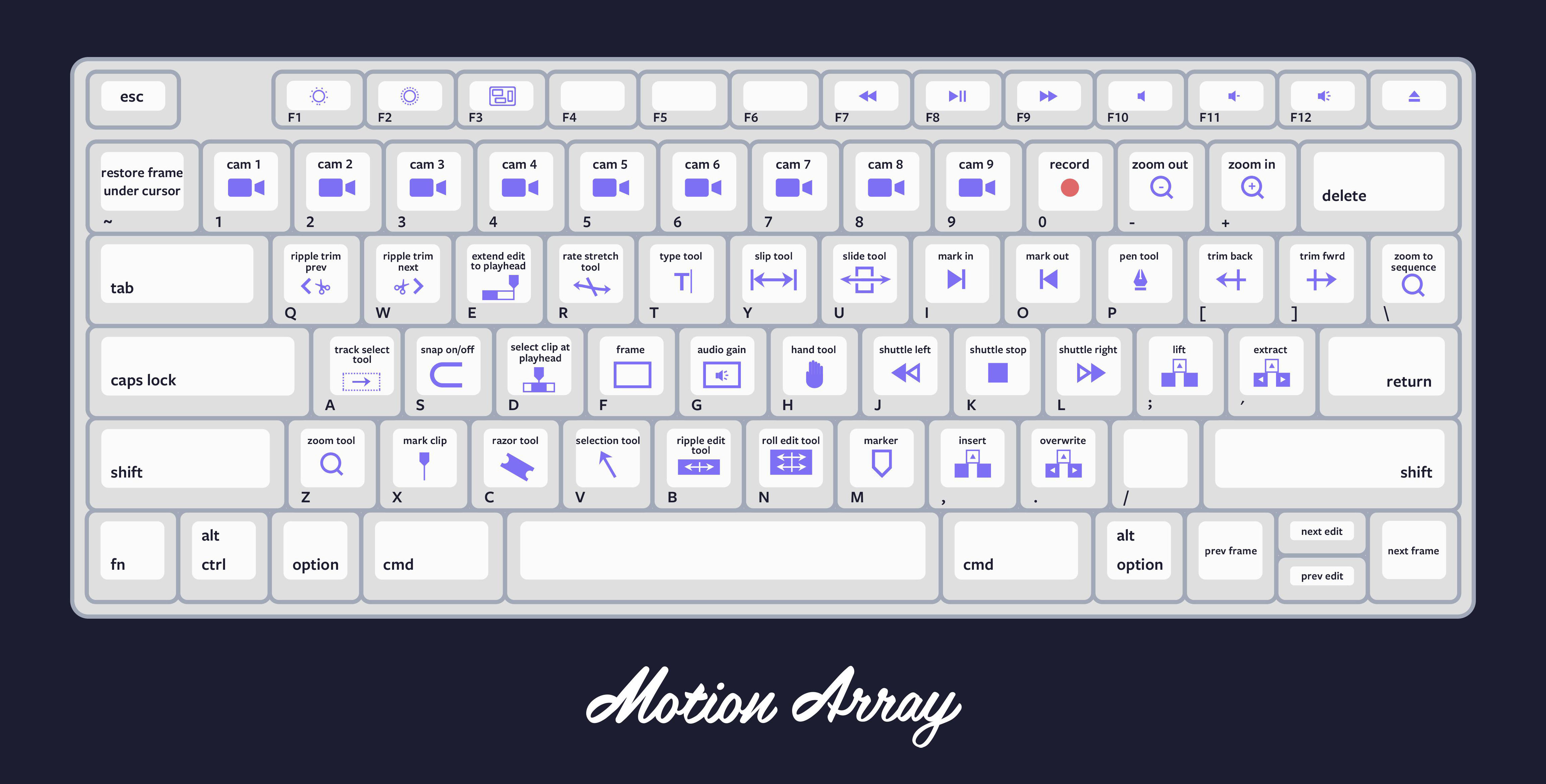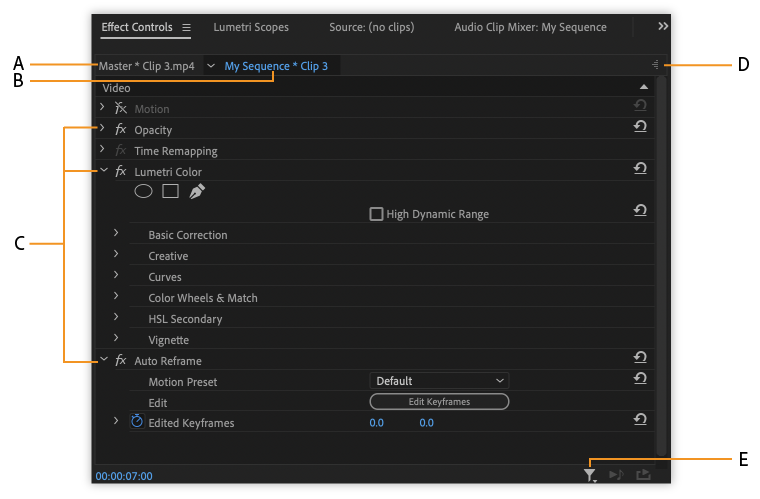During today's period, our class embarked on a collaborative journey to delve into the intricate world of cinematography, dissecting essential terminology such as Sound, Mise-en-Scène, Editing, and Camera techniques.
Within my designated group, our exploration honed in on:
Fade-in: A gradual emergence of an image or scene from darkness, typically used to commence a sequence or signify the beginning of a narrative.
Fade-Out: The gradual disappearance of an image or scene into darkness, often employed to signal the conclusion of a sequence or indicate the end of a storyline.
Wipe: A dynamic transition where one image or scene is progressively replaced by another through a sweeping motion across the screen, creating a seamless shift between contexts or locations.
Slow Motion: A cinematic technique that reduces the speed of action, lending a sense of heightened drama, emphasis, or visual poetry to a particular moment within a narrative.
Short Take: A brief and short shot, capturing a concise moment or detail within the broader cinematic framework, often utilized for pacing or emphasis.
Long Take: An extended shot that unfolds over a prolonged duration without any cuts or edits, offering an immersive and uninterrupted view of the action, setting, or character interactions.
Superimposition: The overlaying of multiple images or scenes onto a single frame, creating complex visual compositions or symbolic juxtapositions within the cinematic narrative.
Ellipsis and Expansion of time: Manipulation of temporal continuity within a film, either condensing or elongating narrative time to enhance pacing, intensify emotional resonance, or convey thematic depth.
Visual Effects: The incorporation of digitally generated imagery or practical effects to enhance the visual aesthetics, realism, or fantastical elements within a cinematic work.